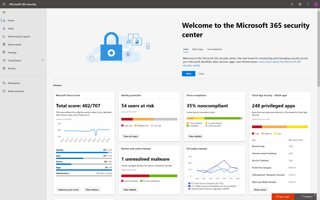labdesk provide a cloud + cyber security platform & services dedicated to enabling innovative teams...
Identity & Access Management
Cloud technology has many benefits, one of which is the ability to work from anywhere. It’s vital to ensure you can control your users & access. Leveraging Azure Active Directory allows you to implement enhanced security controls for your end users.
Features such as multi-factor authentication, conditional access and identity protection allow you to control access to your resources based on specific conditions being met. For example, requiring users to sign in with both a password & authentication application, restricting access to resources from set locations/devices etc…
The security controls are both granular & flexible.
Device Management
Working hand-in-hand with Azure Active Directory is Microsoft Endpoint Manager. This technology brings together both Microsoft Intune & Configuration Manager to offer a unified approach to managing endpoints including PCs, mobile devices & servers.
Central management of device policies, control of device applications, remote wipe and patch management are just some of the key features included. Whilst also giving you the ability to deploy software and configure devices remotely (zero touch deployment & Microsoft Autopilot).
Endpoint Detection & Response
Implement security policies for devices to ensure compliance and enforce security. Endpoint protection for Windows helps to safeguard against viruses, malware and other malicious threats.
Advanced threat detection and response capabilities are also built in. Enabling you to identify and investigate security incidents as they happen in real-time.
To go one further than this, you can also utilise Microsoft’s automated investigation and response capabilities to enhance the remediation process. All whilst providing you with detailed analytics and reporting on security threats & incidents.
Microsoft 365 Security and Compliance Centre
The compliance centre is a centralised security management platform that allows you to monitor security & compliance.
One key feature which we love is Microsoft Secure Score – allowing you to self-evaluate and audit your organisations security posture. It also provides recommendations for enhancing your security.
Compliance management allows you to take advantage of features such as data loss prevention, eDiscovery, data retention policies, audit logging and information governance.
A key next step too maximise the potential of Microsoft 365 is understanding your licence options. Different licence plans offer varying levels of access to cloud services.
Talk to us today for expert guidance on how you can get the most out of the Microsoft 365 cloud or click below to book a free discovery call: